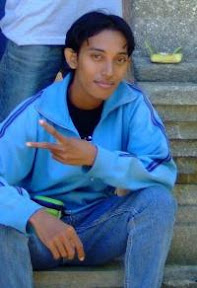Broadband: Understanding the Jargon and How to Get the Best Plan
If you find yourself reading this article online, then odds are you are no stranger to the vast wilderness that is the internet. Uploads, downloads, blogs, videos, podcasts, pictures, forums, games, news, email, animation, flash, webmail, webcams and music can all make for a vast and limitless real-time environment that is constantly changing. It is often the seemingly inexhaustible amount of resources that has many net users tearing out their hair due to strolling performance and extended loading time for content. However, in many cases, the real culprit is not the content or the website itself, but rather the combination of an ill-equipped connection speed and an internet plan that does not adequately address specific user needs.
Before roaming free in the World Wide Web, every internet user must first choose a connection plan and connection speed that will be able to accommodate both their budget and their user needs. The following article seeks to outline some of the basic areas that novice users should address when deciding to connect to the internet. For some, it may seem like commonsense, but for those suffering easily avoidable headaches and long load times it may just make a world of difference.
Connection Speeds
Before beginning it would first be wise to explain the two types of connection speeds and how they fundamentally differ. All methods of internet usage around the globe only use either one or the other of these types of connections.
Kbps: Is the common acronym for ‘Kilobits per second’. A Kilobit is one thousand bits of data – a ‘bit’ being the most fundamental form of binary code that makes up all information available both online and on your home PC. Essentially, a ‘bit’ is the building block of all computer technology and communication. In layman’s terms it is simply the combination of 1s and 0s that form the language of computers.
Mbps: A much larger unit of data, Mbps refers to the term ‘Megabits per second’. A Megabit is one million ‘bits’. This form of data transference is used by every internet connection above Dial-Up speed.
Types of Connection
Dial-Up: The most basic connection available, a Dial-Up connection uses the existing phone line in a business or household to transfer data at around 56Kbps. This is the slowest connection currently available in Australia and is in the process of steadily being outdated due to faster connections being more widely and readily accessible for a lower cost.
ISDN: Is anIntegrated Services Digital Network and is twice the speed (at 128Kbps) of Dial-up. It can be difficult to obtain due to its reliance on what is fast becoming outdated technology. ISDN was essentially the technological stepping stone between Dial-Up and ADSL.
ADSL: Stands forAsymmetric Digital Subscriber Line, also most commonly referred to when the term ‘broadband’ is used, and is a one-way connection where the download speed is much faster than the upload speed. This is a common trap for the average consumer because the speed of the connection is always referenced in terms of the maximum download speed (i.e how fast a page loads up / time it takes to save a file), rather than the much slower upload speed (i.e how long it takes to send an email / send a file to another computer)
Cable: The fastest connection available for both business and residential use (Fibre Optic connections, which are the next level up, are currently exclusive to business due to the high cost of installing and maintaining). Cable internet uses a similar system of connections to most pay television providers. It is completely separate to the household phone line and connection speed is substantially faster for both uploads and downloads. However, speed can be compromised by the number of separate households located in close proximity that use the same cable as only one cable is generally provided for a whole neighborhood. Generally cable runs at around 1.5 – 6 Megabits of bandwidth which is substantially faster than ADSL.
Connection Plans and Common Traps
To maintain a steady and consistently fast connection you need to take care in the selection of your plan. Having selected the telecommunications company with which you wish to subscribe for the service you then need to select a plan based on the cost of installing and maintaining your connection, the type of connection you wish to have installed, the speed of the connection, the download limit, if any, and the consequences if that download limit is exceeded.
The download limit or ‘shaping’ of your plan dictates how much information you can access from the internet within a month before being subjected to either additional costs (which can be significant) or slower connections (usually Dial-up).
According to Miles Humphrys, IT Manager for Corporate Executive Offices, one of the largest international chains of serviced offices throughout the Asia Pacific Region, a common pitfall when deciding on your internet plan is, “not knowing what it is that you, or your business, wish to use the connection for”. According to Mr Humphrys, “Before connecting the business or user must first decide what their primary methods of usage will be. Will they be sending a substantial amount of emails? Downloading live videos or music? Or simply surfing for information? All these factors must be weighed up before signing up to a limited connection or one with a capped amount of usage. Nothing is more frustrating for a business, or home office, than being crippled by an incredibly slow connection because they have gone over their download limit during the day-to-day requirements of the business or user.”
If you are unsure of the amount of data which you are likely to download in a month make sure you select a plan that gives you sufficient download capacity to enable you to then monitor your usage without fear of exceeding your limit. Make sure that your plan is flexible enough to then change if your download requirements are either substantially less or more than you expected.
“The one piece of advice that I would give for anyone looking to connect to the internet either now or in the future, above all, is to - read the fine print! The things to look out for are capped plans, download limits, shaping and especially ‘extra charges’. If you see anything that looks a little odd, always ask questions or consult an IT Professional”, concluded Mr Humphrys.